Introducing Meddly
Meddly helps artists and event organizers capture, package, and release complete recordings of every event.
Our mission is to make recording events fast, easy, and cost efficient. Create an event, setup cameras, generate sequences, and publish the event so fans can enjoy each performance for years to come.
How It Works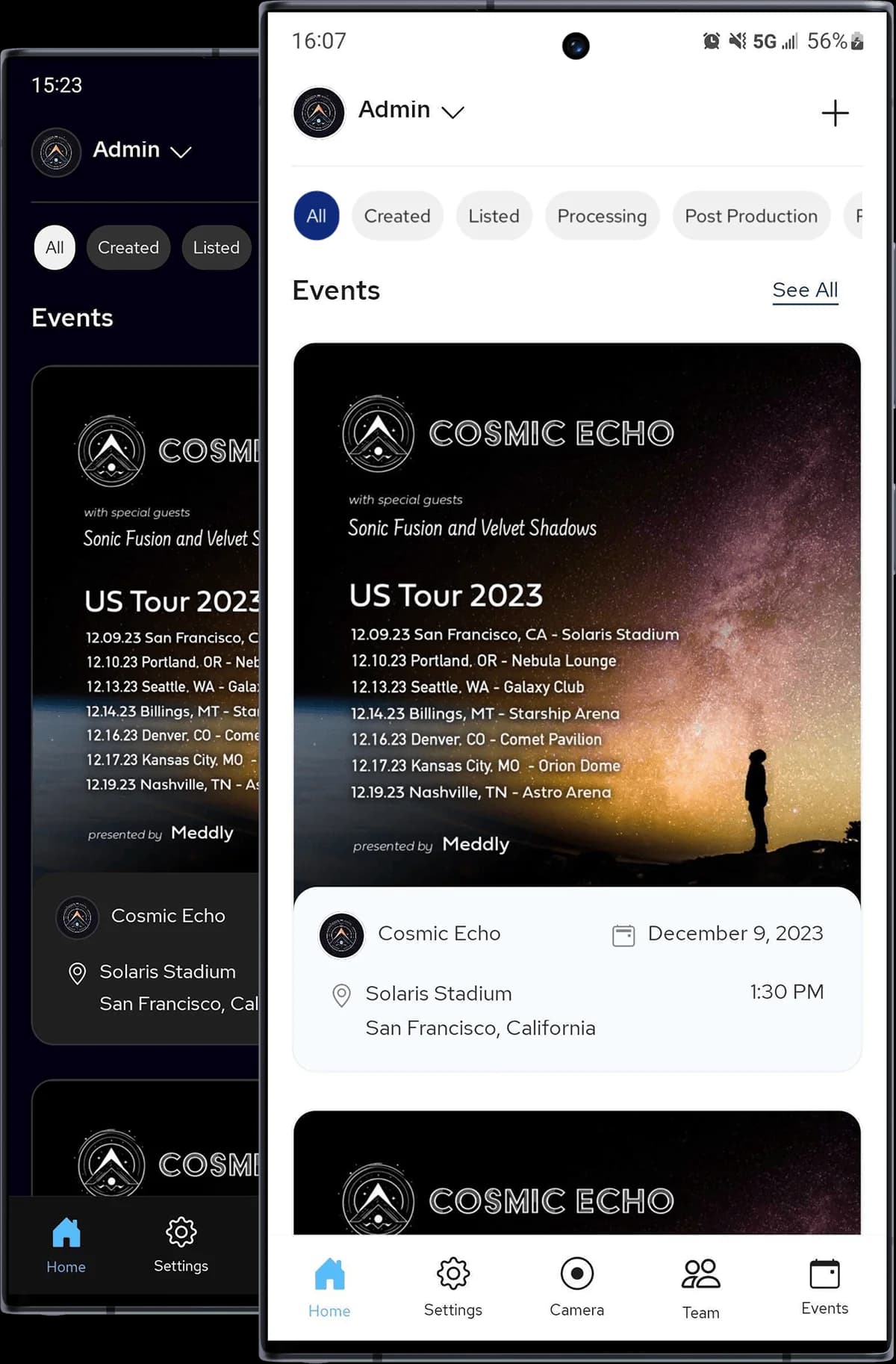


Everyone has a cell phone.
Put them to use!
Renting camera equipment and hiring a production team is expensive.
Meddly simplifies event recording by empowering teams to use a range of devices, including smartphones, digital cameras, drones, and professional-grade equipment.
Given that many people own personal recording devices and almost everyone has a phone, Meddly makes it effortless to harness the technology in people's pockets for creating high-quality recordings.
Get the more out of every event. Use Meddly
Get StartedExample Meddly Event
We Help You
Give Fans More
Control recording of many mobile devices with the press of a button.
Mix mobile devices and pro video. Create collaborative events.
Automate video sequencing to simplify video editing and post-production.
Download your event media for selling to fans or posting on social channels.
Get Started
Download the Meddly mobile app and create your account.